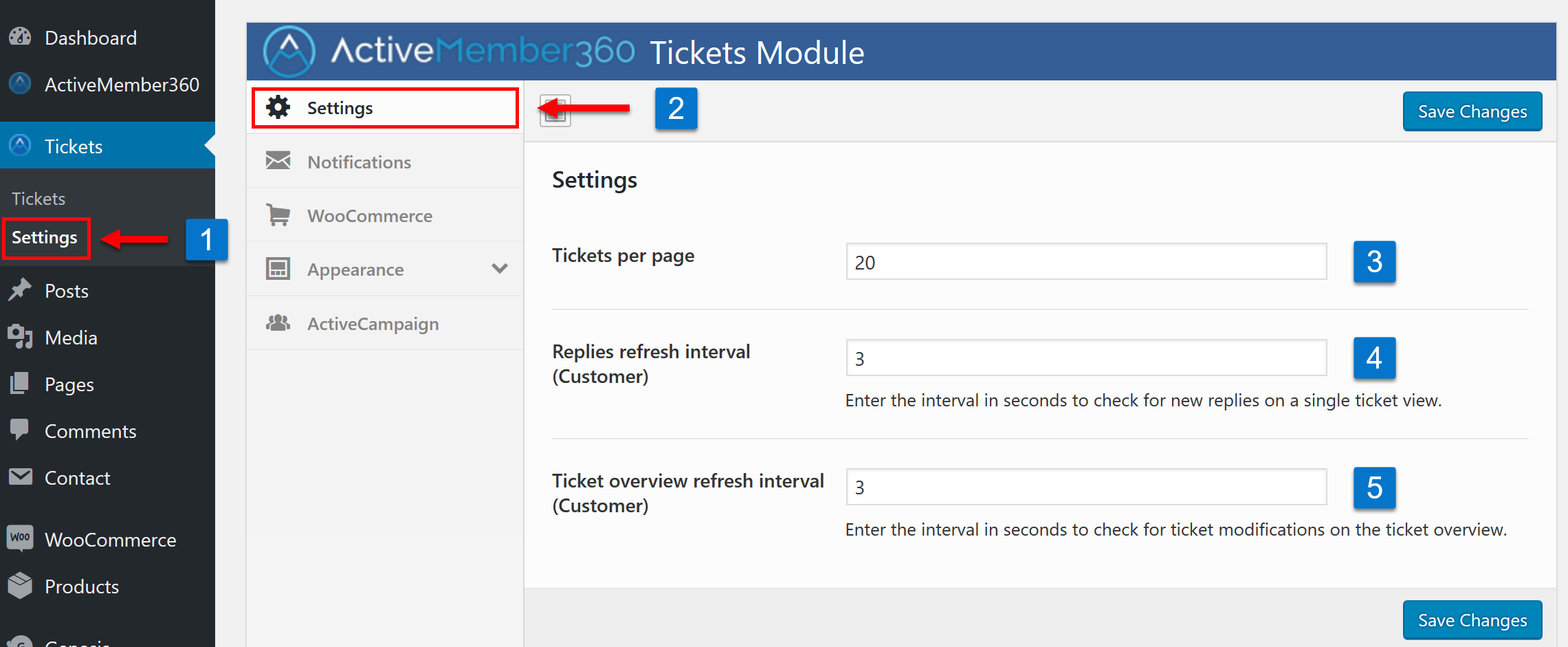Once ActiveMember360’s Tickets Extension is enabled, you can start configuring the global settings:
- Click on “Settings” in the ActiveMember360 Tickets menu in the left-hand sidebar.
- Click on the “Settings” section inside the “Tickets Module” interface.
- Enter the number of tickets per page you want to display on the ticket overview page in your WP Dashboard.
- Enter after how many seconds the replies section in the ticket details in the customer’s view should be refreshed.
- Enter after how many seconds the ticket overview in the customer’s view should be refreshed.
There aren’t any settings to refresh the admin views. This is controlled by WordPress’ heartbeat automatically.
Don’t forget to save your changes!
Your global settings are now configured.