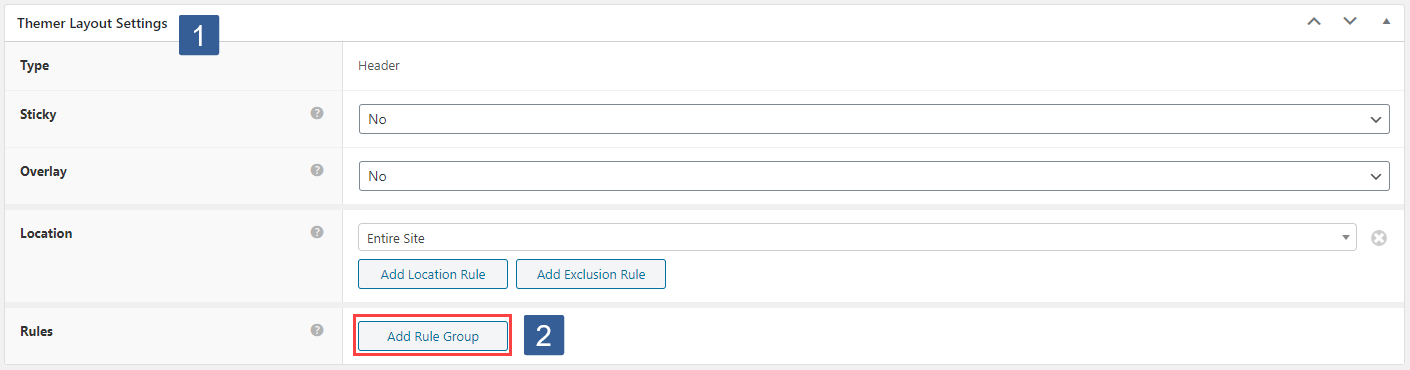- When editing or adding a Beaver Themer Layout locate the Themer Layout Settings panel.
- From the Themer Layout Settings panel Rules type select Add Rule Group.
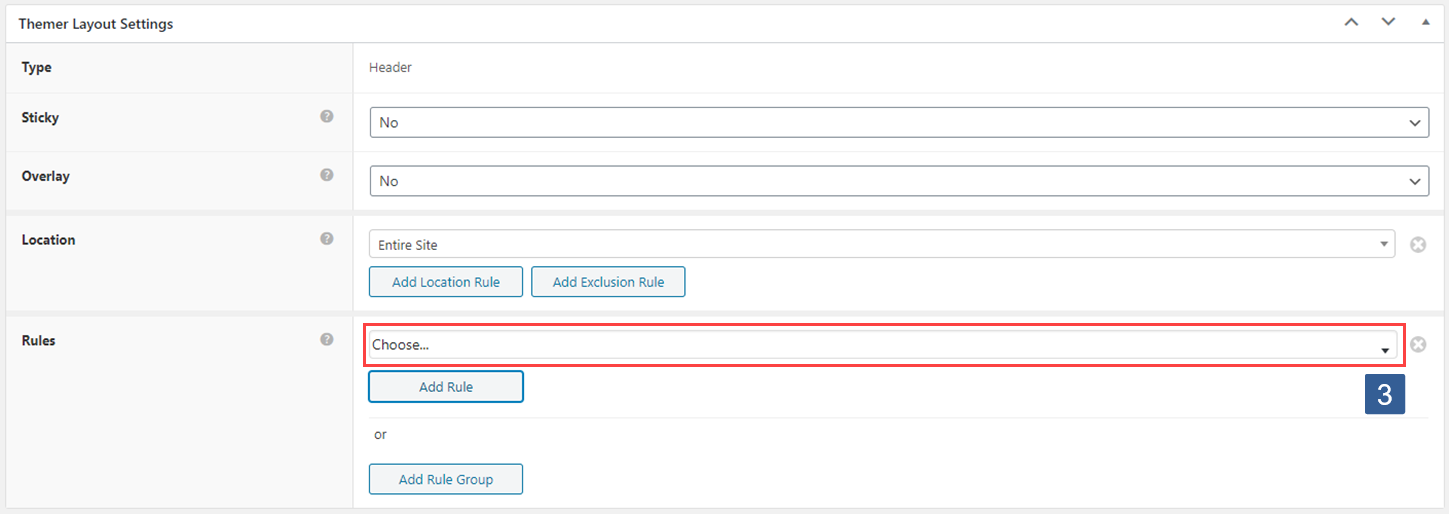
- From the Themer Layout Settings panel Rules type, Add Rule drop down choose Predefined Conditional.
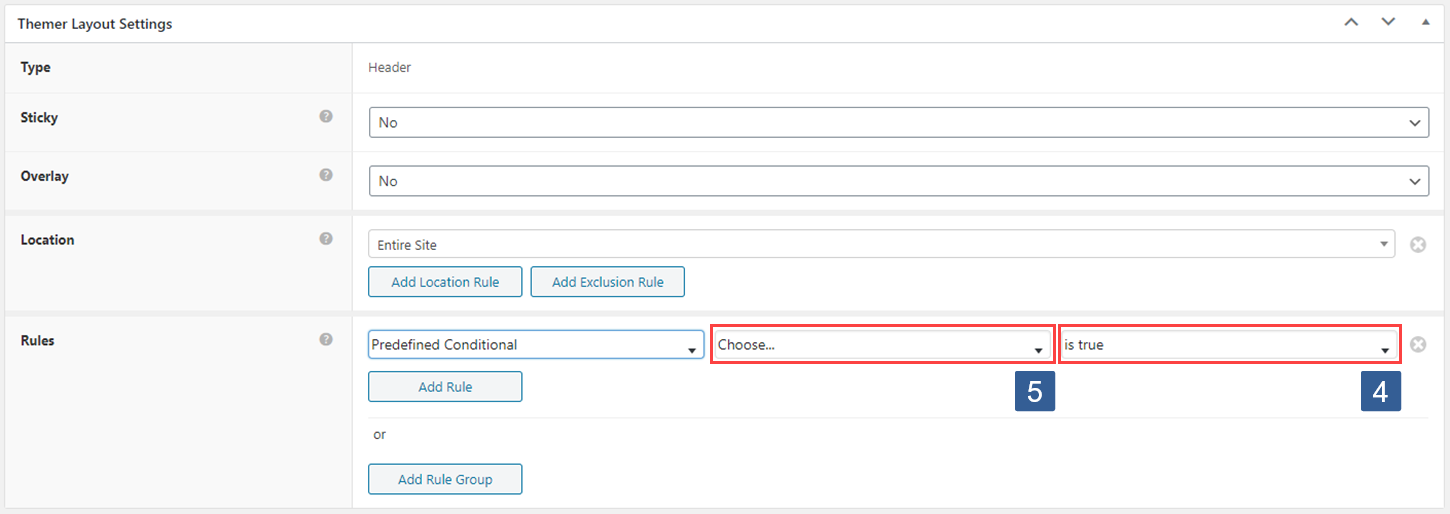
- From the Display if the conditional evaluates drop down select whether the conditional needs to evaluate as True or False to display the module/column/row.
- From the Conditional drop down select the required conditional to be evaluated.
Active conditionals are shown in the drop down with the suffix of (publish). - Once the settings have been completed ensure Update is clicked to save the configuration.