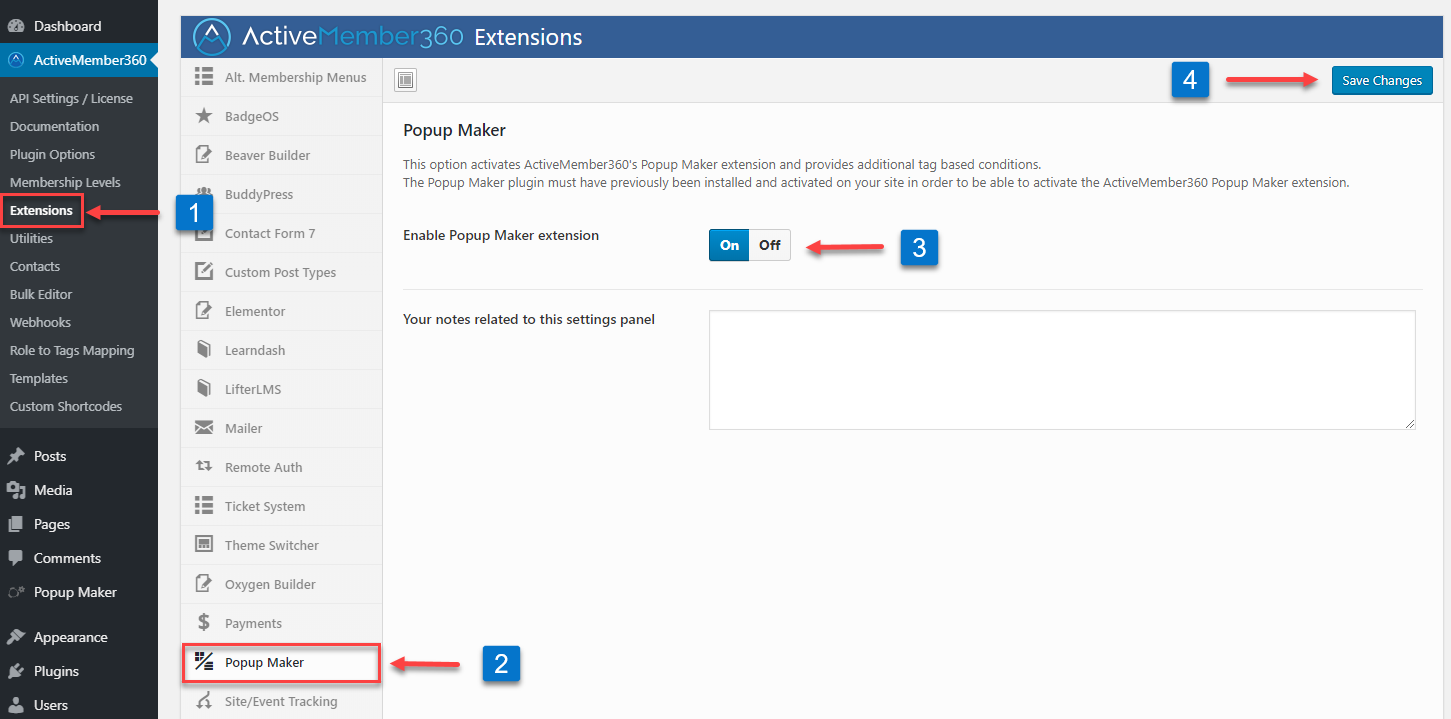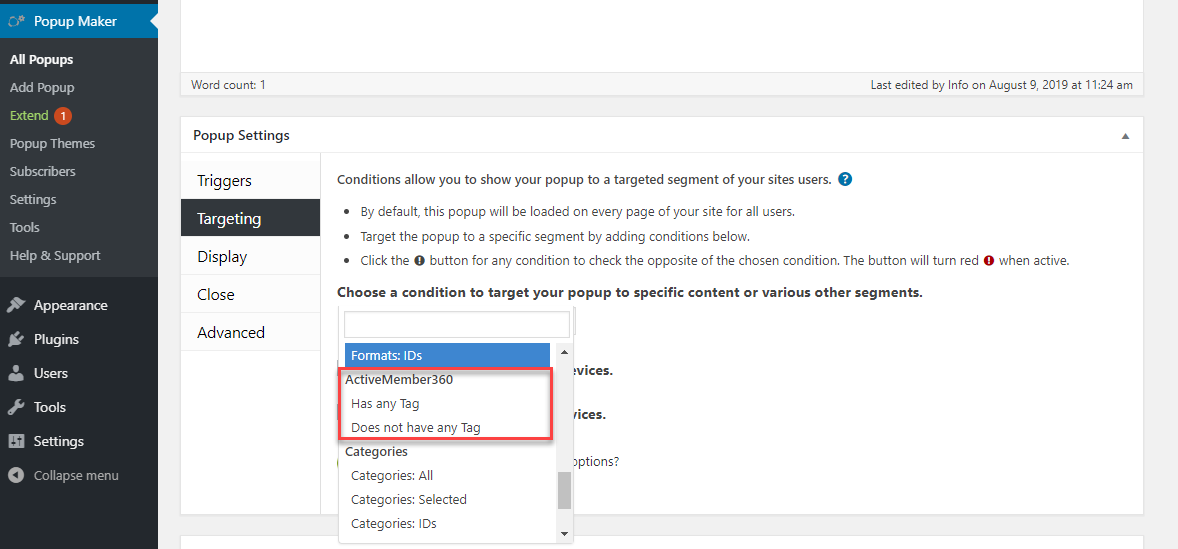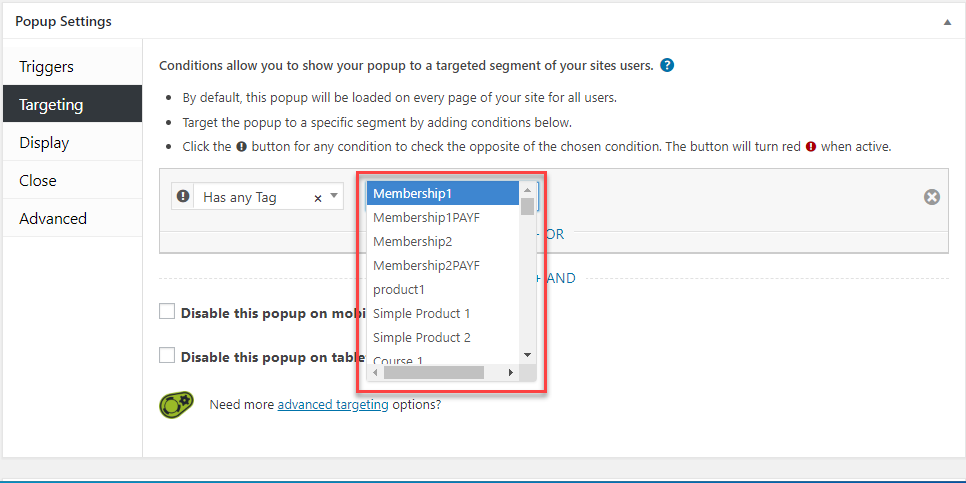To enable/activate the Popup Maker Extension, follow the steps indicated below:
After enabling and saving the above setting, ActiveMember360’s Popup Maker integration can be found in the “Targeting” tab of the “Popup Settings” when editing a popup.
After choosing your ActiveMember360 condition, choose your tags to check against in order to display/hide the popup.