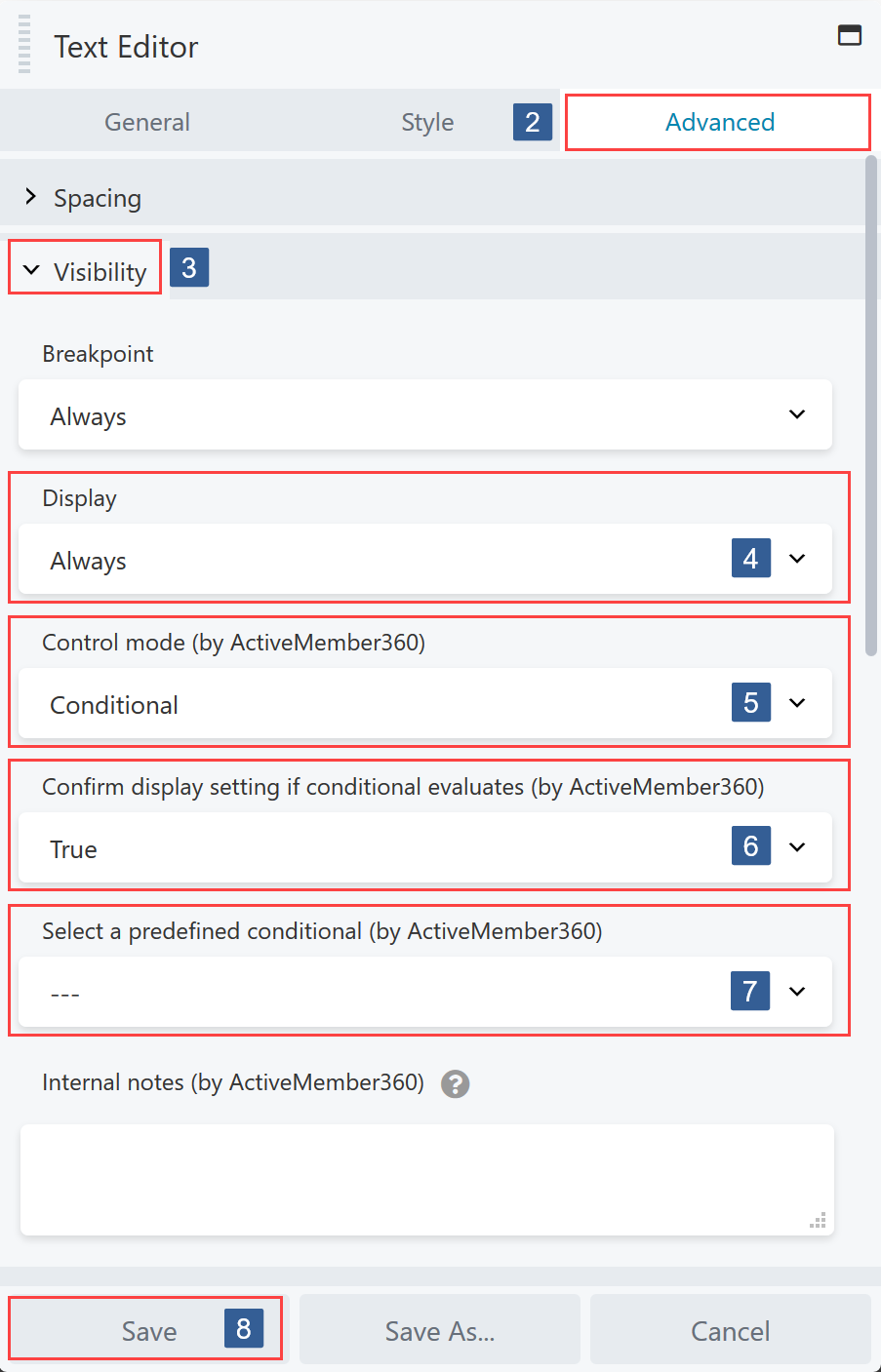- Within the Beaver Builder editor open the module/column/row for editing by clicking the wrench icon.
- Within the Beaver Builder widget panel select the Advanced tab.
- Navigate to the Visibility tab and expand it if necessary.
- Ensure the required module/column/row display to be used with this condition has been specified as detailed here:
Set Beaver Builder Module/Column/Row to Display Always or Never or Based Upon User Login Status - From the Control mode drop down ensure Conditional is selected.
- From the Display if the conditional evaluates drop down select whether the conditional needs to evaluate as True or False to display the block.
- From the Conditional drop down select the required conditional to be evaluated.
Active conditionals are shown in the drop down with the suffix of (publish). - Once the settings have been completed ensure Save is clicked to save the configuration.