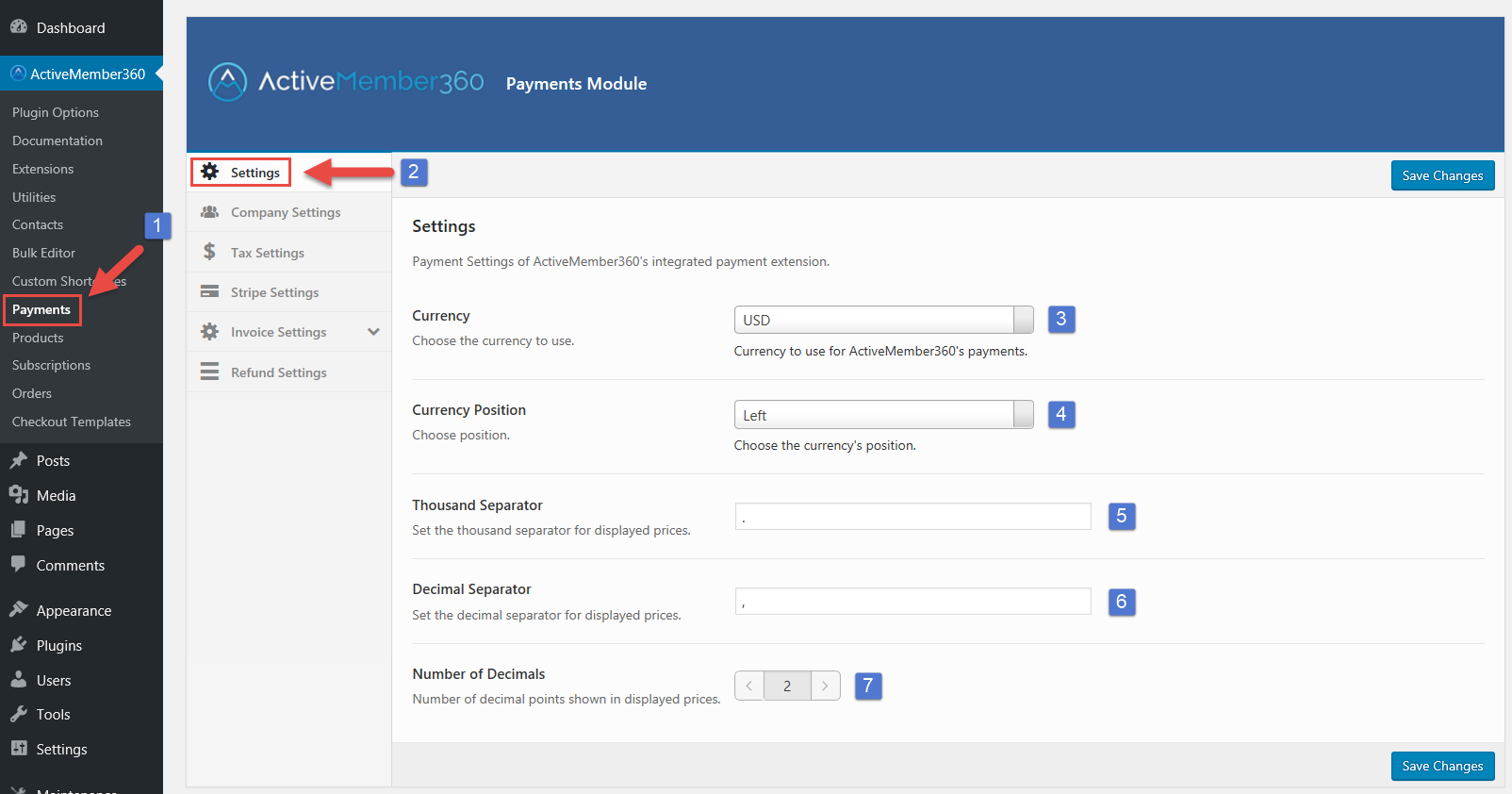Once ActiveMember360’s Payment Extension is enabled, you can start configuring the global settings:
- Click on “Payments” in the ActiveMember360 menu in the left-hand sidebar.
- Click on the “Settings” section inside the “Payments Module” interface.
- Choose your currency, if your currency does not appear in the dropdown, select “custom currency”. An additional input field will be displayed where you’ll be able to define your custom currency code like JPY for Japanese Yen or SEK for swedish krona.
- Choose your currency position. You can select between left, right, left with space and right with space.
- Define your “Thousands Separator”.
- Define your “Decimal Separator”.
- Choose how many decimals you need.
Don’t forget to save your changes!
Your global settings are now configured.