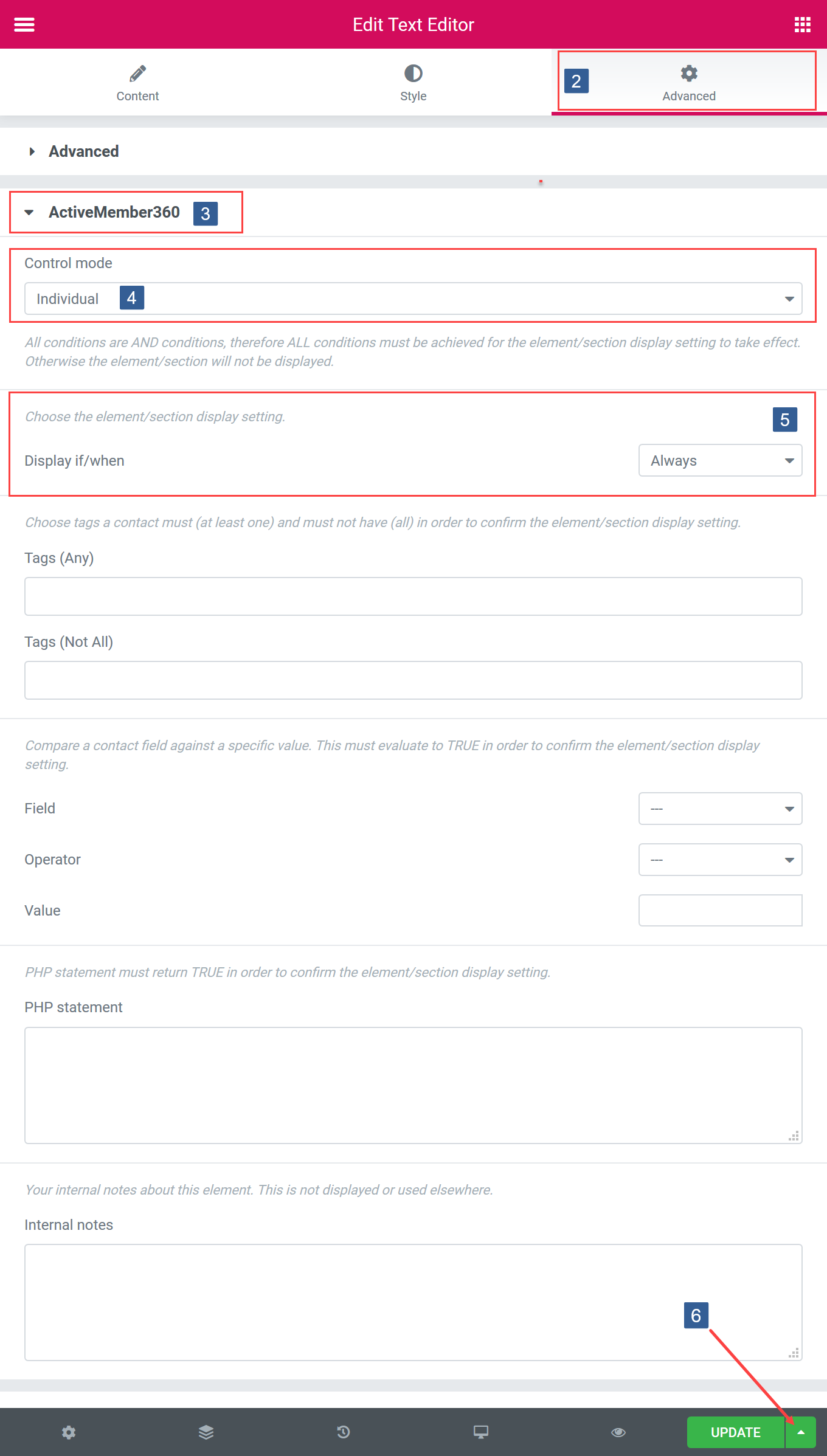This ActiveMember360 display setting works in conjunction with the other ActiveMember360 display conditions of Tags, Custom Fields and PHP Statement to determine the widget/section setting.
They work as AND conditions. So all ActiveMember360 settings for a single widget/section must evaluate as TRUE for the display setting to have effect.
If any conditions evaluate as FALSE the widget/section will not be displayed.
If Never is selected as the Display if/when setting irrespective of other conditions the block will never be shown.
- Within the Elementor editor select the widget/section.
- Within the Elementor widget panel select the Advanced tab.
- Navigate to the ActiveMember360 tab and expand it if necessary.
- From the Control mode drop down ensure Individual is selected.
- From the ActiveMember360 display section drop down select the required Display if/when setting. The default is to Always display the selected widget/section. The other display setting options are Is Logged In, Not Logged In and Never.
- Once the settings have been completed ensure Update is clicked to save the configuration.
Set any additional conditions for the widget/section display as detailed here:
Set Elementor Widget/Section Display Based Upon ActiveCampaign Contact Tag/Tags
Set Elementor Widget/Section Display Based Upon ActiveCampaign Contact Field Value
Set Elementor Widget/Section Display Based Upon Conditional PHP Statement