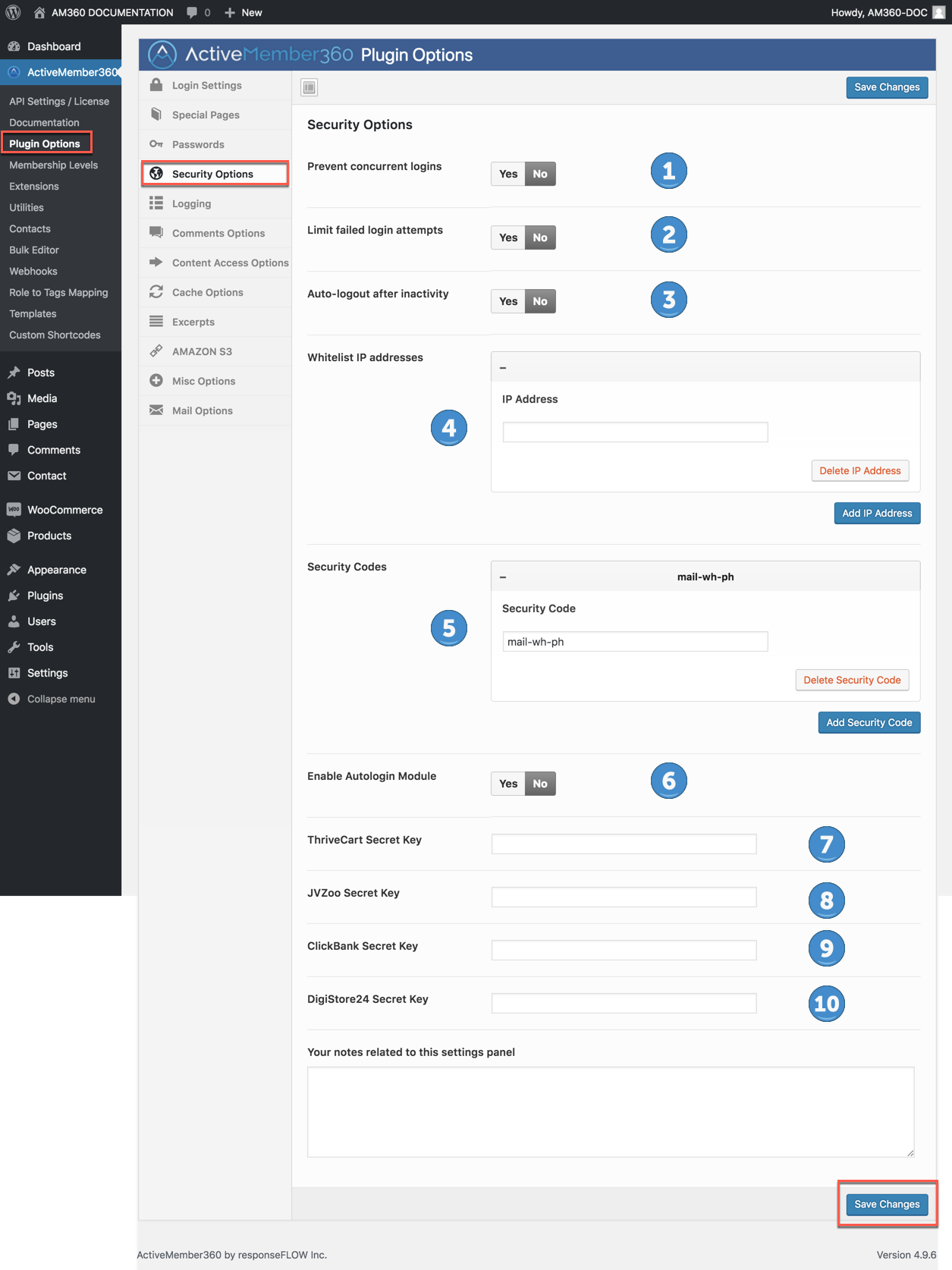- Activating this option will automatically detect and logout anyone whose user name is being used concurrently to access your site from a different location.
- If selected, this will block a visitor after a certain amount of failed login attempts. Default 0 => disabled.
- You can set a time interval to automatically logout a member if s/he is inactive. Each time a new page is viewed, the timer is reset. Setting it to 0 will disable it.
- Whitelist IP addresses, which will be ignored by the “Limit failed login” feature.
- Define your security codes to use for authentication during mbr_autologin and mbr_genpass functionality.
- Specify whether you want to allow autologins on your site.
- Enter your ThriveCart secret key. This will be used to enable a secure autologin originating from a ThriveCart “Thank You” page redirect.
- Enter your JVZoo secret key. This will be used to enable a secure autologin originating from a JVZoo “Thank You” page redirect.
- Enter your ClickBank secret key. This will be used to enable a secure autologin originating from a ClickBank “Thank You” page redirect.
- Enter your DigiStore24 secret key. This will be used to enable a secure autologin originating from a DigiStore24 “Thank You” page redirect.