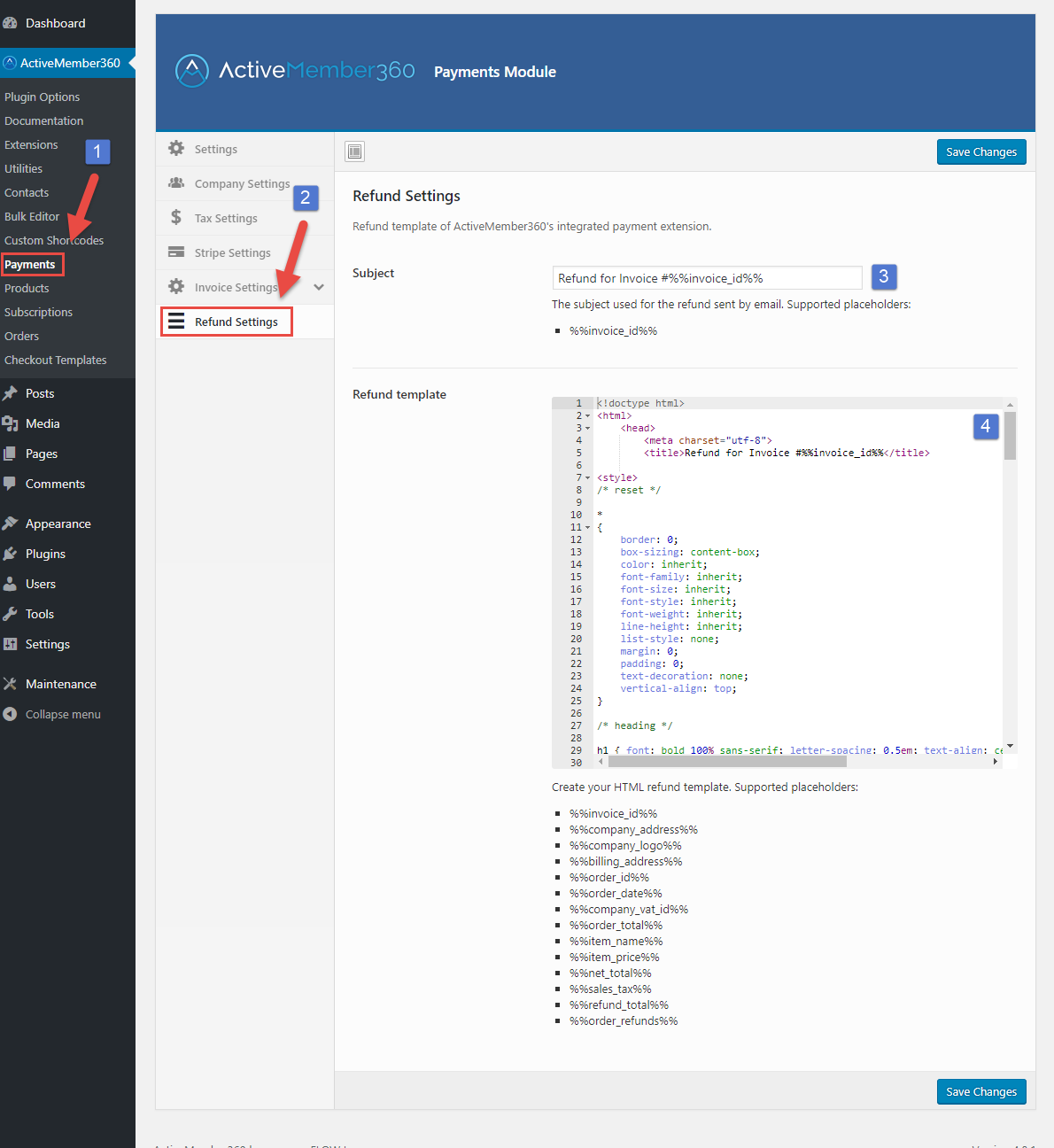How to setup your refund template:
- Click on “Payments” in the ActiveMember360 menu in the left-hand menu sidebar.
- Click on the “Refund Template” section inside the “Payments Module” interface.
- Enter your email subject for your refund receipts.
You can use the following placeholders to pull refund data dynamically:- %%invoice_id%%
- You can enter your own HTML/CSS for your refund receipts to adjust it to your needs. This HTML/CSS will be used in the refund receipt emails send to your customers as well as in the program itself.
You can use the following placeholders to pull refund data dynamically:- %%invoice_id%%
- %%company_address%%
- %%company_logo%%
- %%billing_address%%
- %%order_id%%
- %%order_date%%
- %%company_vat_id%%
- %%order_total%%
- %%item_name%%
- %%item_price%%
- %%net_total%%
- %%sales_tax%%
- %%refund_total%%
- %%order_refunds%%
Don’t forget to save your changes!