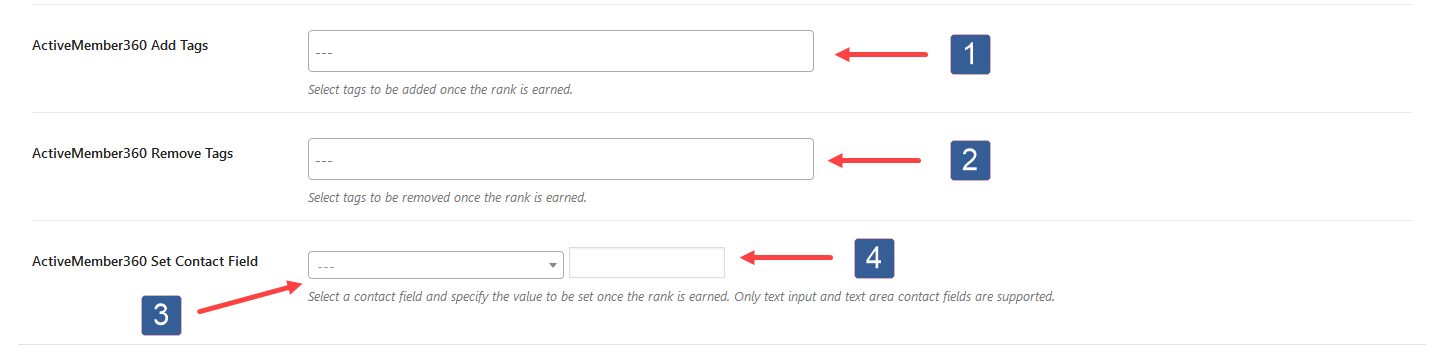- When editing an individual rank within the Rank Data panel in the ActiveMember360 Add Tags dropdown select the ActiveCampaign tag(s) to be added when the rank is earned.
- In the ActiveMember360 Remove Tags dropdown select the ActiveCampaign tag(s) to be removed when the rank is earned. Remove tags are processed before add tags to ensure any ActiveCampaign automations can be triggered appropriately.
- In the ActiveMember360 Set Contact Field dropdown select the ActiveCampaign field to set to the value specified in step 4.
- Specify the value to be set for the contact field.
- Ensure to click Update to save the rank changes.
Only ActiveCampaign text and text area fields are supported and shown for selection.
Please note the various ActiveCampaign actions will only be executed for the lowest priority rank when that rank is set from within the WordPress User Profile.
They are not executed when GamiPress applies the lowest priority rank as the default rank to all users.
They are not executed when GamiPress applies the lowest priority rank as the default rank to all users.
Be aware that these ActiveCampaign actions are only applied when the rank is earned. If the rank is revoked in any way the actions are not reversed.