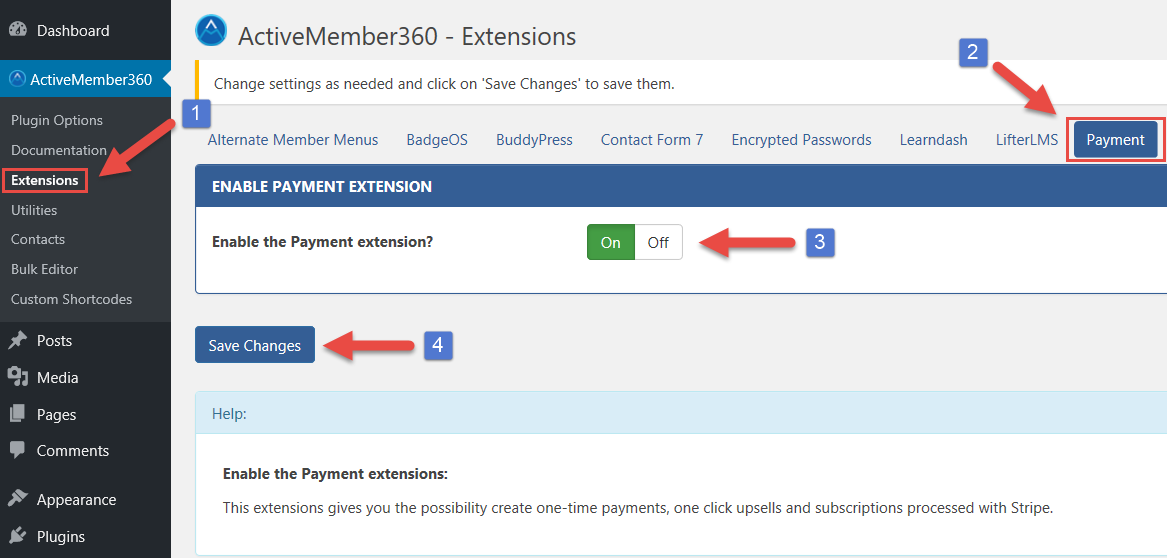To enable/activate the Payments Extension, follow the steps indicated below:
After enabling and saving the above setting, the new payment menu items will appear in the ActiveMember360 menu in the left-hand sidebar.
Once done, the payment extension will be enabled and you will be able to begin configuring the extension.